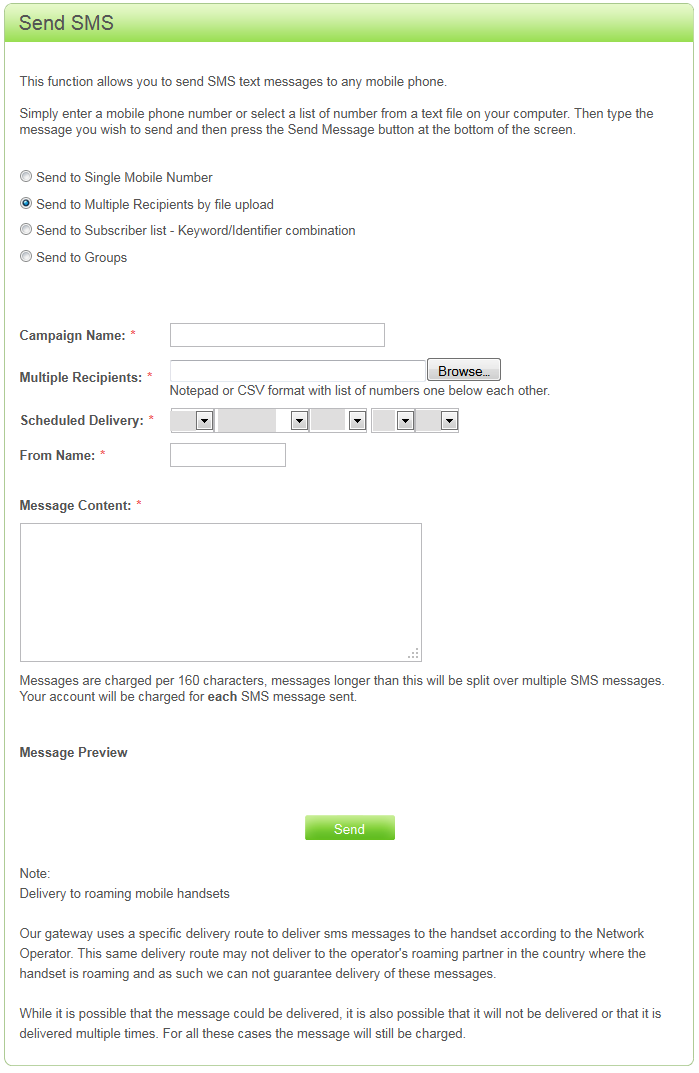Send the same SMS Message to Multiple Recipients using the File upload facility:
- Select, ‘Send to Multiple Recipients by File Upload’
- Type in a Campaign Name
- Click on the Browse button and find the Notepad or CSV File which contains your mobile phone number list
- If send Schedule SMS then, Schedule the time and date you want the message to be delivered
- Type Name, Number or Department you want the message to be delivered from
- Type in or paste your message into MSG Content
- Check all the content
- Click, ‘Send Message’.